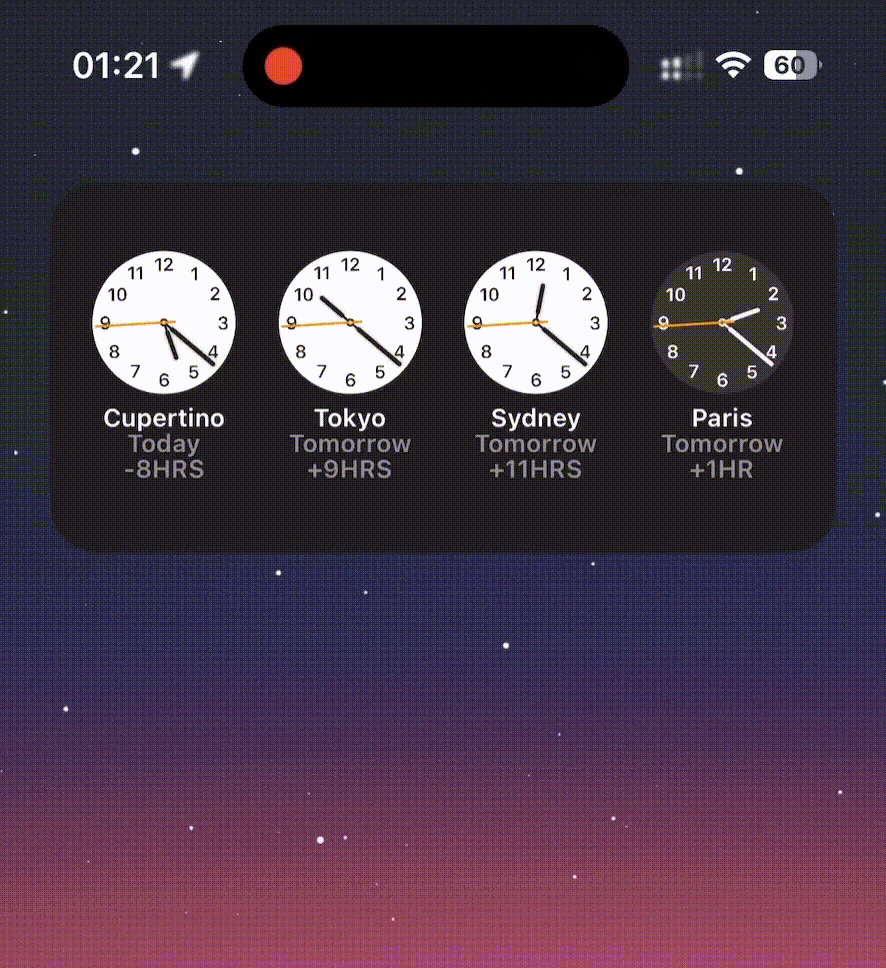iPhone Action Button
One of the new features that I’ve been really enjoying about my iPhone 16 is the action button. Initially I had it set to toggle silent mode, replicating the behaviour of the switch on every previous model of iPhone that I’ve had. I quickly realised that I rarely, if ever, don’t have my phone silenced, so I mapped the button to my “Night Time” shortcut.
This shortcut sets media volume to 0%, turns on do-not-disturb, sets the screen to black and white, drops the brightness to a below zero value and sets the home screen to very limited collection of apps. This is great, but feels like a very limited use case for one of the few hardware buttons on the phone, as it’s at best a once a day interaction.
What I’ve recently discovered, and has changed my Action Button usage completely, are Shortcut Folders. It turns out that you can map the Action Button to a shortcut folder, and quickly select a shortcut from a menu! Because shortcuts can now interact with hardware features of the phone, and can deep link to particular parts of apps, I’ve been able to create a shortcut folder that contains eight actions I perform on a pretty regular basis on my phone. Check it out!